TCG Arena · Recommended!
This site is the easiest and fastest way to play online. It just requires your browser. (Even making an account is optional!))
To Set Up:
Add Witches' Revel to your available games & open the site by clicking here:
Add WR To TCG Arena ›That's it! Use the controls on the site to start a game! You can select preconstructed decks in the game settings window, or make your own using the deck editor on the site.
(Tip: When you create a new deck, make sure to add your witch, resource & 4 Stamina markers to the decklist in the editor, so that the site can move them from your deck to the table automatically when the game starts.)